Transforming from Text to VoiceThreads and Not Looking Back
This is a guest post by educator and VoiceThreader, Curtis Izen
Students taking my online Principals of Management Information Systems course participate in discussion boards, group projects and case study assignments. Discussion boards are a large component of the course. It is at this juncture where students have the greatest opportunity to express their own ideas in writing while responding to other classmates. Many examples I have seen over the years are done writing directly in the text editor of the discussion board. This results in a number of various formats. There are dissimilar fonts, font sizes, spacing and indention. Sometimes students will simply copy text from another source. The end result is inconsistency and a quick way for students to ‘finish the assignment’ without having a deep connotation of what they are writing about.
Getting to Know You
Over the past 3 terms, I no longer use text based discussion boards. Once I began learning about VoiceThread, I have become empowered with this magnificent instrument. My first week’s assignment is “Getting to Know You.” This is simply a way for everyone in the class to learn about one another as well as their instructor. Previously, students wrote about themselves as a way of stating their location, major, interests, etc. Now, students watch my introductory video on a VoiceThread slide; students subsequently submit their own video comment. On one slide we have the entire class video comments. What a wonderful way for students all over the world to see and hear their Professor and one another! This not only breaks down any distant barriers, but creates a real presence. The students listen to all the videos (limited to about 2 minutes) and then have the opportunity to respond to one another. This assignment is not only a great ice-breaker, it later helps students when choosing team members for group projects.
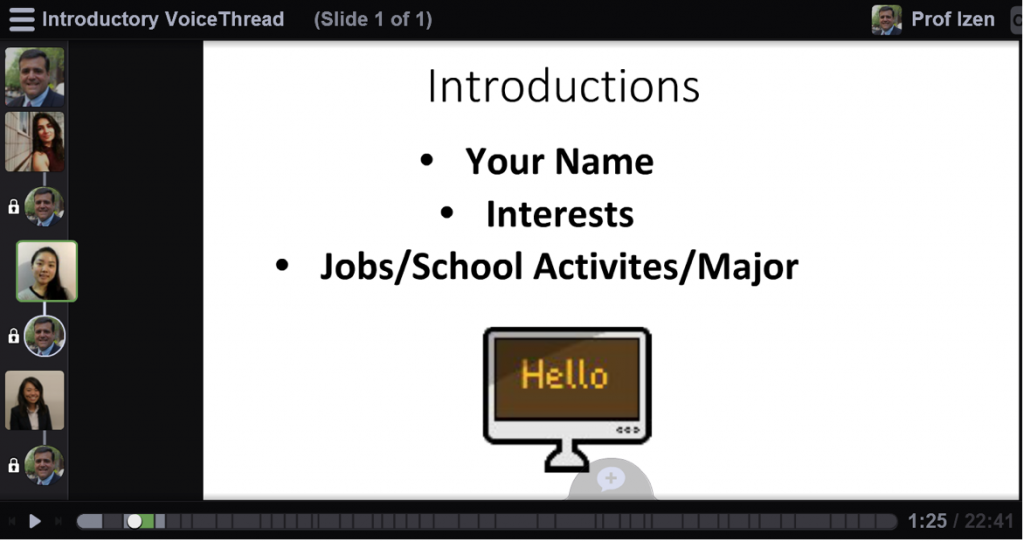
Move Over Text
Prior to using VoiceThread, my discussion board requirement consisted of text based instructions where students needed to write an initial post and subsequently respond to classmates. The results were not exemplary. Students completed the assignments, but I wasn’t assured if they fully understood what they were writing. I desired to see and hear them while having classmate’s respond to one another. In essence, I wanted an asynchronous classroom that could mimic a face to face discussion. This transformation occurred once I created the assignment in VoiceThread. My assignment consisted of 3 slides. My first slide consisted of a Word document with the instructions, but was explained with a voice comment. Students could actually hear and see what I expected. I was able to ‘doodle’ on important points and describe; rather than have them shoulder assumptions. There was now a direct connection as if I was speaking in front of the room.
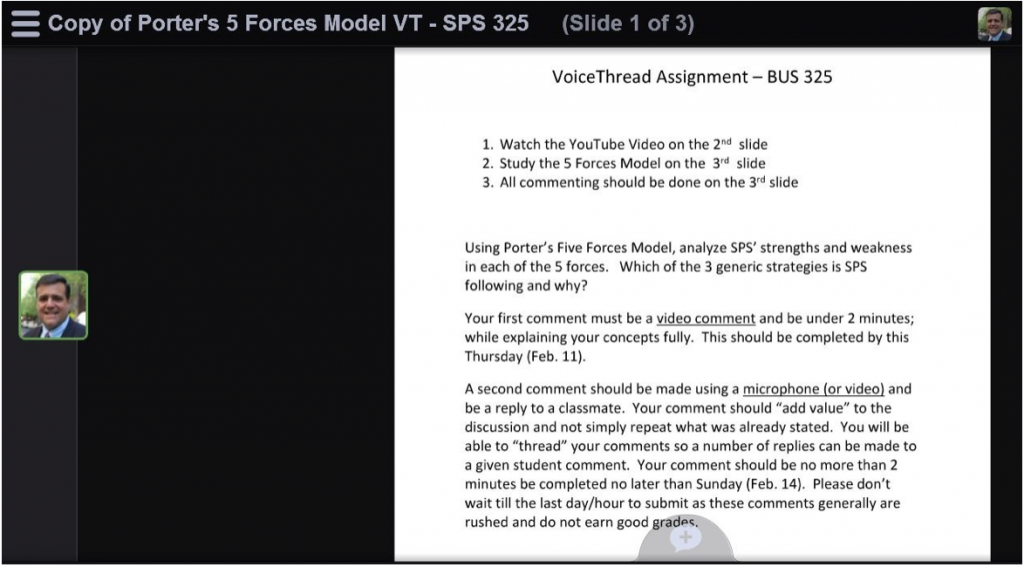
To further enhance the topic, my second slide consists of a video. Using VoiceThread allows me to incorporate a myriad presence of multimedia. Students now watch the video complementing the topic further enhancing their understanding.
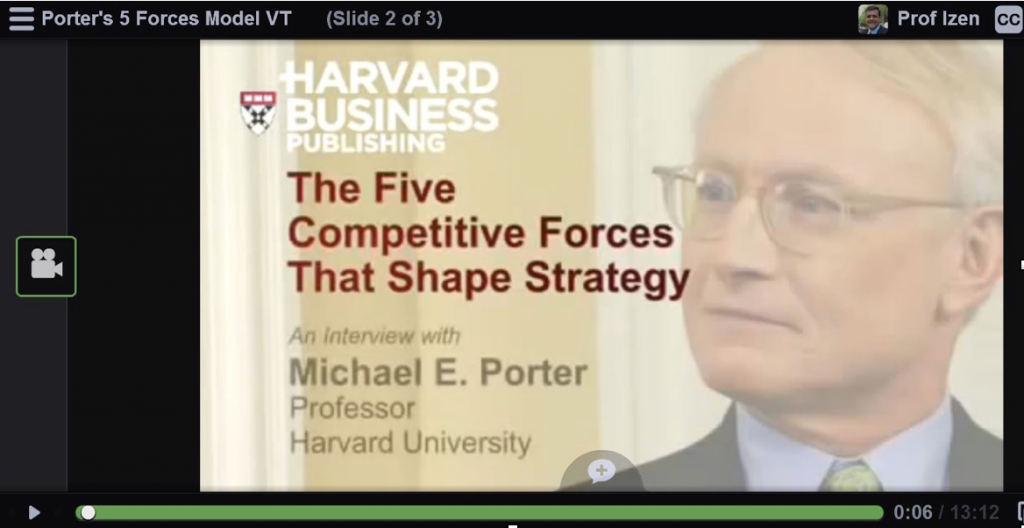
My last slide incorporated a diagram which also provided the student supplemental material. This complete assignment was established along with all the enhanced material all in one VoiceThread. It was on this final slide that students were required to comment. Another great feature of using a VoiceThread is turning on “comment threading.” This allows seeing threaded replies from any one student comment. In a recent VoiceThread, I had 3 students who worked in different airline companies leading to a great class discussion on how technology in their business operates. Having students include their avatar in their VoiceThread adds yet another feature to a real discussion. When students reply, I have them ‘greet’ their student reply with whom they are replying. This further enhances that everyone gets to know one another and makes it feel as though we actually are having a classroom discussion.
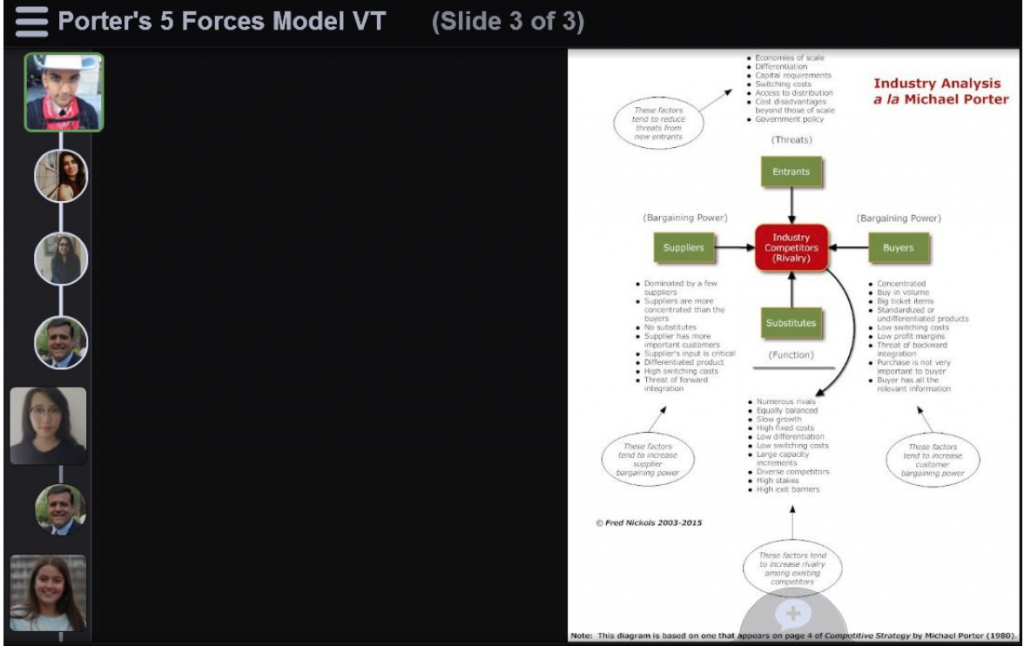
The course still requires a research paper and students have other opportunities to write. However, if you have ice-breaker, case studies and discussion board assignments, VoiceThread offers an ample array of ways to have your students engaged in a dynamic course which they will actually feel part of.
About the Author:
Curtis Izen is a senior information associate and VoiceThread Certified Educator. Curtis adjuncts online and face to face courses at Baruch College and the School of Professional Studies at the City University of New York. Curtis is passionate on bringing new philosophies and technology into the curriculum. He is a 2 time recipient of the Presidential Excellence Award for Distinguished Teaching and Pedagogy at Baruch College.
